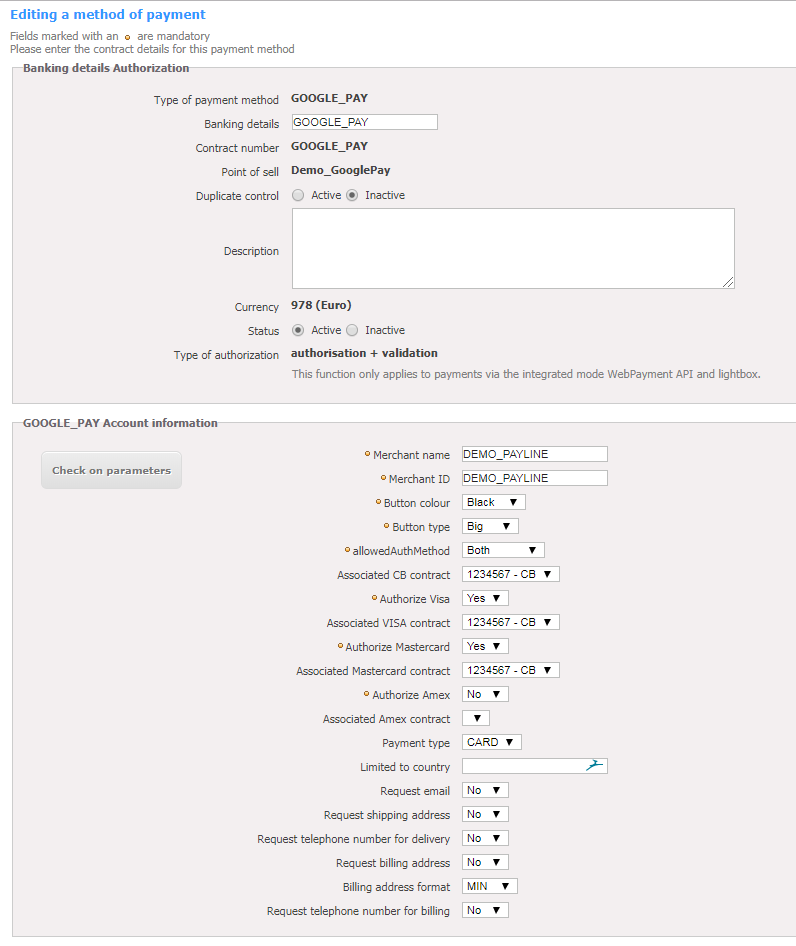Contenu
| Sommaire | ||||
|---|---|---|---|---|
|
More information
How to set up your account ?
You must contact your account manager to get the information to configure your account on Payline (list of contracts).
Then please send an email to support with the information, so we can proceed the setup in your Payline merchant account.
Inclusion d'extrait Contact our support team Contact our support team nopanel true
The code (card_code) of the payment method is: GOOGLE_PAY
allowedAuthMethod option
You can select 3DS or PAN mode. 3DS mode allows you to verify the enrollment of the bank card for mobile payment and obtain the transfer of responsibility.
Do not display on Computer if mode allowerdAuthMethod='Crypto3DS' (3DS MODE).
Display
This payment method is not displayed on iOS. Google Pay payment method display is only available on all Chrome desktop and mobile browsers.
API WebPayment de Payline
To get Merchant Identifier and Merchant Name fields, you needs you must to register for Google Pay API to get access Google Pay Developer Profile from the Web Developper menu menu.
For allowedAuthMethod field field, you must select the 'Both' option.
Follow the links for the integration Google Pay Web developer documentation, Google Pay Web integration checklist and Google Pay Web Brand Guidelines
API DirectPayment de Payline
For the integration of the Android SDK the APK (com.example.shop) must be whistelisted with Google Pay. You must register with the Google Pay API on the Google Pay Developer Profile in Android Documentation menu.
Follow the links for the integration Google Pay Android developer documentation, Google Pay Android integration checklist and Google Pay Android brand guidelines
All merchants must adhere to the Google Pay™ APIs APIs Acceptable Use Policy and and accept the terms defined in the the Google Pay API Terms of Service.
In Live
You must perform 'pilot' transactions to validate the transaction in production.
The configuration :
How to offer Google Pay to your customers ?
Once the payment method is activated, it can be used through standard Payline functions.
Integration mode in WebPayment API mode and DirectPayment API are available.
Payline offer two authorization methods Google Pay API CardAuthMethods "PAN_ONLY" and "CRYPTOGRAM_3DS" with CB, Visa, Mastercard and Amex.
Web services in Web mode
The doWebPayment and getWebPaymentDetails services are available.
The object Payment will be sent by the merchant with the values Action and Mode.
The getWebPaymentDetails service returns the result of the transaction.
Direct mode web services
Available services:
- The doAuthorization service to realize a payment request on the Google Pay contract.
- The cash management services (validation, cancellation, refund) are done on the payment contract.
The merchant must refer to the Google document to create a JavaScript to initiate payment, display the button and manage the event CallBack Google Widget.
Then he will have to recover the payload of Google Pay, to transmit in the request of authorization to Payline in the paymentData .TokenData
In the second step of Google Pay™ documentation, you must update the following fields:
- gateway field must contain the value 'monext';
- gatewayMerchantId field must contain the value 'PAYLINE', corresponding to the merchant ID defined when setting up the Google Pay account.
Required fields
The same fields as for a credit card type transaction.
How to perform tests ?
On the test environment, you need to run tests from a Google account that will return a test card instead of your actual card.
Return codes
With the WebPayment API, Payline Monext Online informs you of the result of a payment via
the ShortMessage services getWebPaymentDetailsShortMessage, according to the integration method offered by the payment method.
With the DirectPayment API, Payline informs you of the result synchronously in response to service getTransactionDetails.When payment is accepted, Payline returns the ShortMessage = ACCEPTED.
- for the WebPayment API with the getWebPaymentDetails service ,
- for DirectPayment API in response from doAuthorization service synchronously or getTransactionDetails in response asynchronously.
The states returned:
- The payment is accepted with the status ACCEPTED and the return code 00000.
- The payment is refused with the status REFUSED. The
- code varies depending on the reason for refusal (For example: 01xxx for a banking reason or 04xxx for
- suspected fraud).
Status management and return codes are listed here .
Pages linked
| Contenu par étiquette | ||||||||||||||||
|---|---|---|---|---|---|---|---|---|---|---|---|---|---|---|---|---|
|