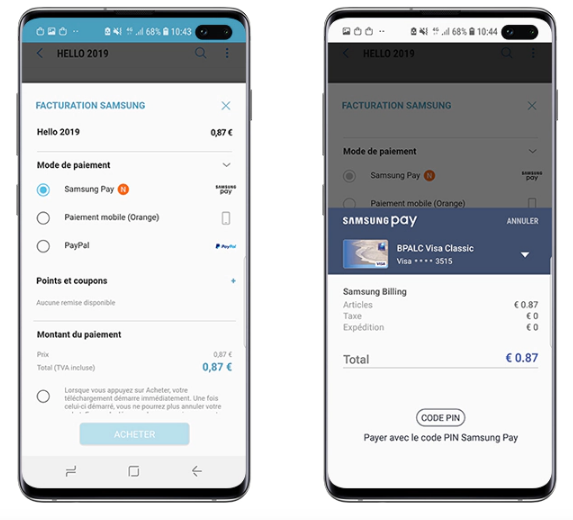Content
| Sommaire | ||||
|---|---|---|---|---|
|
More information
| Extrait | ||
|---|---|---|
| ||
Test dev2 : commercant ewallet_pay et MDP sgPay-4a Config : liste des contrats du pos uniquement Commerçant installe app sur mobile samsung 6 + (en prod only sur homo il faut demander les telephones a samsung?) Enregistrer les cartes de test dans l'app de samsung pay, elle sont tokenisées avec un token emv appelé numero de carte numerique, ce numero sera utilisé pour les paiements et envoyé a payline. les informations 3DS seroint également envoyées. => paiement vaut pour transfert de responsabilité ? Contratnumber utilisé a récuperer dans la response du dwp Plage de bin indique le reseeau de la carte mise en place en dev et homo => comment elles sont mis en prod ? Fonctions dispo : A, AV, Ref, Rest, ...= CB Integration : whiste homo ok, plage de bin en prod, banque reconnait token pan ? comment installer app en homo ? |
| Avertissement | ||||||||
|---|---|---|---|---|---|---|---|---|
Before starting the integration, please contact the support team
|
What is Samsung Pay ?
The main points
- Samsung is the leading smartphone brand in France (by volume).
- Samsung Pay is the native mobile payment solution for Samsung smartphones and smartwatches.
- Samsung Pay offers a simple and secure contactless purchase process at point of sale but also inApp and web payment (in accordance with the new European DSP2 regulations requiring strong authentication).
- Samsung Pay integrates, beyond payment, many added-value features encouraging customers to use the application on a daily basis, but also making it possible to form partnerships with brands (loyalty card, partner coupons, communication / marketing tool , Samsung Rewards, Transport cards, etc.).
Payline offers you to integrate this new payment method on e-commerce sites and mobile applications.
You can consult the list of eligible devices and French partner banks on the Samsung Pay web page.
| Info |
|---|
More information : https://www.samsung.com/uk |
Why Samsung Pay ?
- An expectation of customers. 67% of internet users say that the diversity of payment methods is a key factor when making a purchase. Offering Samsung Pay answers their needs and their desires.
- Improves the acceptance rate. Samsung Pay makes your payments simpler, safer and faster, significantly reducing the cart abandonment rate (56% of mobile transactions are abandoned according to UPS).
- A secure payment that complies with European DSP2 regulations. Samsung Pay protects buyers' payment information and meets European regulatory and security requirements such as strong customer authentication.
- Easy to integrate. Activate Samsung Pay on one of your e-commerce site or your application thanks to Payline.
- International payment. The Samsung Pay integration directly allows you to provide a simple and secure payment method to tens of millions of Samsung Countries users around the world.
Available functions
We offer many features:
- accept full and partial payments ;
- manage the collection of payment for shipping and ordering ;
- manage cancellations and refunds ;
- manage the transaction and payment methods fraud rules ;
- carry out transaction and payment files with settlement.
This payment method is available with the WebPayment API and the DirectPayment API.
The 3D Secure functions and the shortcut mode are not available.
Synchronous / asynchronous processing
Payment processing is carried out in synchronous mode. The merchant receives the response in real time.
What is the user experience ?
Payment flow of a payment from a mobile
To make a payment with Samsung Pay within mobile application or website from your mobile :
- The user selects Samsung Pay as the payment method ;
- Then choose his payment card (if he has registered several cards) ;
- And finally validates the transaction by authenticating using (your choice) iris recognition, fingerprint reader or PIN code.
Payment flow of an e-commerce payment from desktop
- The user selects Samsung Pay as the payment method on the merchant site from their computer.
- The Samsung Pay application is woken up on his mobile via a notification (you must enter your Samsung account or mobile number the first time you use it to make the link).
- The user chooses their payment card on the Samsung Pay app (if they have registered more than one).
- The user validates the transaction, from Samsung Pay, by authenticating using iris recognition, fingerprint reader or PIN code.
- The merchant site confirms the order.
What reporting is available ?
Payline back office displays transactions in real time and in following reporting files :
- transaction file.
- payment file with or without the reconciliation option (settlement).
Linked pages
| Contenu par étiquette | ||||||||||||||||
|---|---|---|---|---|---|---|---|---|---|---|---|---|---|---|---|---|
|