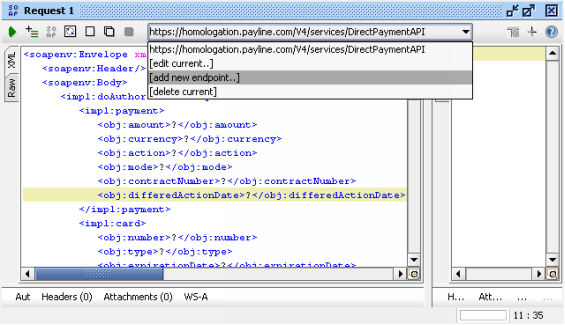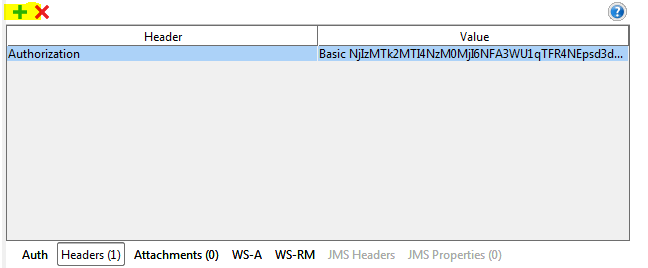SOAP UI Download
SOAP UI est une application permettant de faire des appels web services. Dans l'environnement Payline, ce client web services va vous permettre d'envoyer des requêtes à l'API Payline de façon à créer des transactions de test, vérifier le format des réponses de l'API ou tout simplement vérifier le format des informations que vous envoyées à Payline.SOAP UI 2.5 est disponible en version gratuite ou en version professionnelle, vous pouvez le télécharger sur le site
UI is an application for making web services calls. In the Payline environment, this web services client will allow you to send requests to the Payline API so that you can create test transactions, check the API response format, or simply check the format of the information. sent to Payline. SOAP UI 2.5 is available in free version or professional version, you can download it on the website http://www.soapui.org/
Adding a Payline Project
In Ajout d'un projet Payline : dans SOAP UI, créer un nouveau projet create a new project: File / New SOAP UI Project avec les propriétés suivantes with the following properties:
- nom du projet project name : Payline
- WSDL : entrez l'URL du WSDL Payline disponible en homologation
WSDL: enter the WSDL Payline URL available in test environmenthttp://www.payline.com/wsdl/v4_0/homologation/DirectPaymentAPI.wsdl
La création du projet génère l'ensemble des APIs Payline The creation of the project generates the set of Payline APIs: DirectPaymentAPI, ExtendedAPI, WebPaymentAPI, MassPaymentAPI, ainsi que les services de chaque API : exemple as well as the services of each API: example: doAuthorization, doCapture, doWebPayment, etc.
Pour chaque For each service, une requête, nommée « Request 1 », a automatiquement été générée.Configuration des requêtes SOAP : chaque requête générée pour les services Payline doit être configurées de façon à atteindre l'application Payline.Configuration du « endpoint » : ouvrir une requête, par exemple le doAuthorization, en effectuant un double clic sur « Request 1 ».
Puis dans la barre d'adresse cliquer sur « Add new end point » (voir screenshot ci-dessous) et ajouter l'adresse : a request, named "Request 1", was automatically generated.
Configuring SOAP requests
Each request generated for Payline services must be configured to reach the Payline application.
Endpoint configuration
Open a query, such as doAuthorization, by double clicking on "Request 1". Then in the address bar click on "Add new end point" (see screenshot below) and add the address : https://homologation.payline.com/V4/services/DirectPaymentAPI
Effectuer la même opération pour les autres API en ajoutant les « end point » suivant Perform the same operation for the other APIs by adding the following "end points":
- https://homologation.payline.com/V4/services/WebPaymentAPI pour les requêtes de l'API Webhttps://homologation.payline.com/V4/services/MassPaymentAPI pour les requêtes de l'API Mass for Web API queries
- https://homologation.payline.com/V4/services/ExtendedPaymentAPI pour les requêtes de l'API Extended
Configuration de l'autorisation commerçant : par clef d'accès pour pouvoir communiquer avec l'API Payline, une autorisation est obligatoire. Cette autorisation permet de vous identifier avec votre compte commerçant sur l'API Payline.Pour cela, cliquez sur Auth (en bas à gauche dans la fenêtre de la requête) et entrer vos informations de connexions à l'environnement Payline :
- for Extended API queries
Configuring the merchant authorization
By access key to communicate with the Payline API, authorization is required. This authorization allows you to identify yourself with your merchant account on the Payline API.
To do this, click Auth (bottom left in the query window) and enter your connection information in the Payline environment:
- Username: your merchant
- ID Password: your access key
- Username : votre identifiant commerçant
- Password : votre clé d'accès
| Volet | |||||
|---|---|---|---|---|---|
|
| Volet | |||||
|---|---|---|---|---|---|
|
Configuration de la requête : compléter les champs de la requête en remplaçant les « ? » par les vos valeurs : numéro de contrat, montant, informations de la carte bancaire, informations sur la commande, etc.Lancer la requête : pour cela cliquez sur Play (la flèche verte) en haut à gauche dans la fenêtre de la requête SOAP. La réponse de l'API Payline s'affiche alors dans le cadre de droiteof the query
Fill in the fields of the query by replacing the "? »By your values: contract number, amount, credit card information, order information, etc.
Launch the query
To do this click on Play (the green arrow) in the upper left corner of the SOAP request window. The response of the Payline API is then displayed in the right frame.