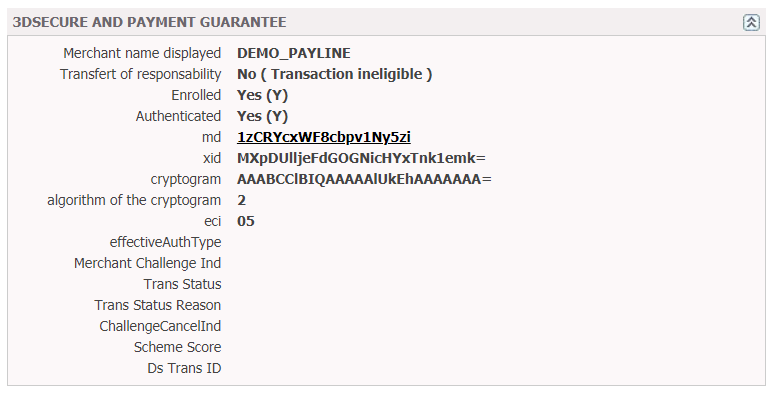Integration
You must use verifyEnrollment and doAuthorization web services of the Payline API.
| Diagramme draw.io |
|---|
| diagramName | Untitled Diagram.drawio |
|---|
| simpleViewer | false |
|---|
| width | 1254 |
|---|
| simpleViewer | false |
|---|
| zoom | 1 | lbox | true |
|---|
| diagramDisplayName | Diagram transaction 3DS EN |
|---|
| lbox | true |
|---|
| contentVer | 1 |
|---|
| height | 478 |
|---|
| revision | 2 |
|---|
|
Steps :
- The consumer validates his cart shopping and fill the payment data to check enrollment by merchand request;
- The merchant redirects the consumer to the bank's authentication page;
- The merchant can then make a payment request with the authentication information with service doAuthorization;
- The merchant must retrieve transaction information with the getTransactionDetails service.