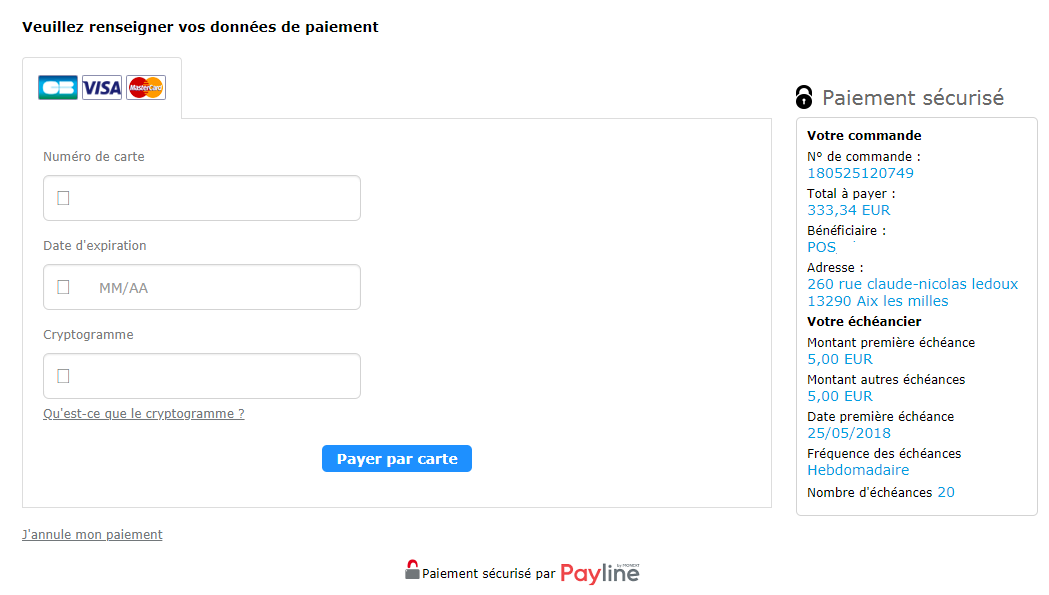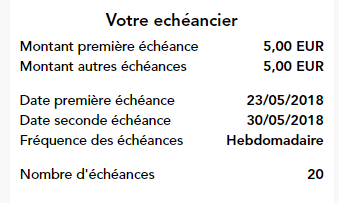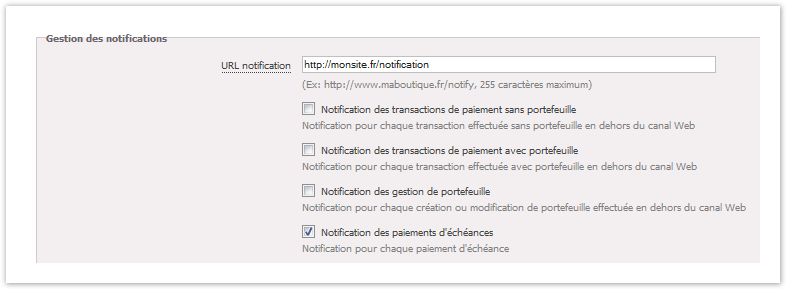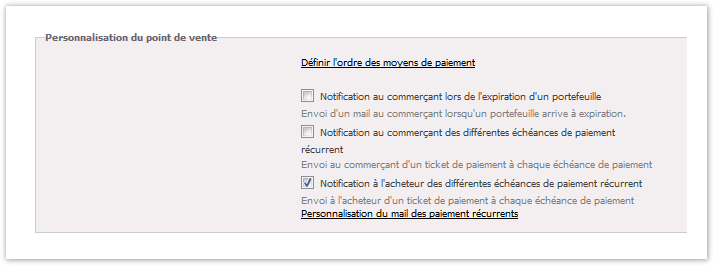Presentation
In Widget mode, Payline offers 3 types of processing to manage subscription or recurring payments :
- Payline manages the schedule indicated by the merchant ;
- The merchant manages the schedule and uses the wallet (walletID) ;
- The merchant manages the schedule and uses the Tokenization (TokenPan).
Subscription payment: managed by Payline
Payline offers the management of subscription / recurring payments by relying on the Payline schedule management engine : the merchant programs the deadlines in Payline when the customer takes out a subscription.
The card debit date is chosen by the merchant when creating the schedule.
The payment process
- The consumer fills in his card and validates his order.
- The merchant information system call a doWebPayment web service call to create a payment schedule with REC mode and indicating the schedule (see recurring object : periodicity, date and 1st due date, amount following due dates).
From the second purchase
- The deadlines are created by Payline process. On each creation, Payline calls your notification URL (passed as a parameter of doWebPayment or defined in the administration center) with the parameters described in the notification. This call should trigger a call to getPaymentRecord from you to know the subscription progress.
Subscription payment: managed by the merchant's IS system with Payline wallets
En prenant en charge les échéances directement au niveau du SI du commerçant les ordres de débit sur les cartes sont envoyés directement à Payline (par webservice).
La cinématique du paiement de la première échéance est la suivante
- Le SI du commerçant contacte Payline via la fonction doWebPayment pour initier une demande de paiement et d’enregistrement de la carte. Le SI du commerçant affecte à chaque client un identifiant unique qui représente le portefeuille virtuel.
- Le consommateur renseigne sa carte et valide sa commande. Il n’a pas besoin de donner son consentement pour le stockage des données de paiement du fait de l’offre par abonnement.
- Payline réalise la transaction et enregistre les données cartes dans un portefeuille.
- Le SI du commerçant récupère le résultat du paiement via la fonction getWebPaymentDetails.
Dès la seconde échéance, la cinématique du paiement est la suivante
- Le SI du commerçant contacte Payline via le service doImmediateWalletPayment pour réaliser une demande d’autorisation du montant de l’échéance en précisant le walletID concerné.
- Payline réalise la transaction et donne sa réponse en temps réel à la fonction.
Fonction complémentaire
By taking charge of the deadlines directly at the level of the merchant's IS, the debit orders on the cards are sent directly to Payline (by web service).
The first installment payment process is as follows
- The merchant's IS contacts Payline via doWebPayment service to initiate a payment request and card registration. The merchant's IS assigns each customer a unique identifier which represents the virtual wallet.
- The shopper fills in his card and validates his order. There is no need to give consent for the storage of payment data due to the subscription offer.
- Payline carries out the transaction and stores the card data in a wallet.
- The merchant's IS retrieves the result of the payment via the getWebPaymentDetails service.
From the second installment payment, the payment process is
- The merchant's IS contacts Payline via the doImmediateWalletPayment service to request an authorization for the amount of the due date, specifying the walletID concerned.
- Payline carries out the transaction and gives its response in real time to the function.
Complementary function
- Payline notifies the merchant's IS when the card expires or when it is opposed.
- Payline provides a management service for cards stored in a wallet via the manageWebWallet service
- Payline notifie le SI du commerçant lorsque la carte expire ou lorsqu’elle est mise en opposition.
- Payline fournit un service de gestion des cartes enregistrées dans un portefeuille via le service manageWebWallet.
Subscription payment: managed by the merchant with Tokenization
En prenant en charge les échéances directement au niveau du SI du commerçant les ordres de débit sur les cartes sont envoyés directement à Payline (par web service).
La cinématique du paiement de la première échéance est la suivante
Le SI du commerçant contacte Payline via la fonction doWebPayment pour initier une demande de paiement.
Le consommateur renseigne sa carte et valide sa commande. Il n’a pas besoin de donner son consentement pour le stockage des données de paiement du fait de l’offre par abonnement.
Payline réalise la transaction et construit un alias TokenPan unique du numéro de la carte.
Le SI du commerçant récupère le résultat du paiement ainsi que le TokenPan via la fonction getWebPaymentDetails.
Dès le second achat, la cinématique du paiement est la suivante
- Le SI du commerçant contacte Payline via la fonction doAuthorization avec le TokenPan et la date d’expiration pour réaliser une demande d’autorisation du montant de l’échéance.
- Payline réalise la transaction et donne sa réponse en temps réel à la fonction.
By taking charge of the deadlines directly at the level of the merchant's IS, the debit orders on the cards are sent directly to Payline (by web service).
The first installment payment process is as follows
The merchant's IS contacts Payline via the doWebPayment service to initiate a payment request.
- The shopper fills in his card and validates his order. There is no need to give consent for the storage of payment data due to the subscription offer.
- Payline performs the transaction and builds a unique TokenPan alias of the card number.
- The merchant's IS retrieves the result of the payment as well as the TokenPan via the getWebPaymentDetails service.
From the second purchase, the payment process is as follows
- The merchant's IS contacts Payline via the doAuthorization service with the TokenPan and the expiration date to realize an authorization request for the amount due.
- Payline carries out the transaction and gives its response in real time to the function.
| Avertissement |
|---|
The creation of deadlines is carried out at the times indicated below: PRODUCTION
TEST
The execution of the deadlines is carried out at |
| Avertissement |
La création des échéances est réalisée aux horaires indiquées ci dessous : PRODUCTION
HOMOLOGATION
L'exécution des échéances est réalisé à 00:30. |
The timetable display
La fonction en mode Widget est : The function in Widget mode is:
| Bloc de code | ||||
|---|---|---|---|---|
| ||||
Payline.Api.getRecurringDetails().schedules; |
Le format de l'échéancier : The format of the schedule:
| Bloc de code | ||||
|---|---|---|---|---|
| ||||
{
"type": "REC",
"billingNumber": 20,
"firstAmount": "5,00 EUR",
"billingCycle": "Hebdomadaire",
"amount": "5,00 EUR",
"firstBillingDate": "23/05/2018",
} |
L'affichage de la page de paiement résume les informations de l'échéancier : The payment page display summarizes the schedule information:
| Développer | ||
|---|---|---|
| ||
Le ticket de paiement reprend les informations de l'échéancier de paiement : The payment receipt contains the information of the payment schedule:
Notification of deadlines
Vous avez la possibilité d’être alerter sur une Url de notification de votre choix suite au prélèvement de chacune des échéances.
Payline propose également l’envoi d’un email, entièrement personnalisable, à votre acheteur suite au prélèvement de chacune des échéances.
You have the possibility of being alerted on a notification Url of your choice following the debit of each of the deadlines.
Payline also offers to send an email, fully customizable, to your buyer following the debit of each of the deadlines.
These two features are configurable in our Payline backofficeCes deux fonctionnalités sont configurables sur notre centre d’administration.
Notification of payment due to the merchant
Cette fonctionnalité est à configurer sur le centre d’administration Payline dans l’onglet « Configuration » / « Vos points de vente »/ « Edition d’un point de vente ».
Pour cela, vous devez renseigner une Url de notification ou nous fournir une URL de notification dans l’appel des web services Payline et cocher la case « Notification des paiements à échéances ».
Liste des paramètres transmis par Payline sur l’URL de notification dans le cadre d’un paiement d’échéance :
- notificationType=BILL
Ce paramètre vous indique le type de paiement pour lequel vous recevez une notification.
« BILL » correspond à la valeur fournie pour un paiement à échéance :
- paymentRecordId=185321
Il s’agit du numéro de dossier de paiement regroupant toute les échéances :
- walletId=1HJb16UJMFmOuD5tCiWS1378738513330
Identifiant du portefeuille utilisé lors du paiement. Dans cet exemple, il s’agit d’un wallet implicite :
- transactionId=10909165550386
Identifiant de la transaction :
- billingRecordDate=20130909
Date de prélèvement de l’échéance :
- orderRef=REF004000112
Référence commande transmise lors de l’initialisation du paiement par le commerçant.
This functionality must be configured in the Payline administration center in the "Configuration" / "Your points of sale" / "Editing a point of sale" tab.
To do this, you must enter a notification URL or provide us with a notification URL in the call to Payline web services and check the "Notification of payments due" box.
List of parameters transmitted by Payline on the notification URL as part of a payment due:
- notificationType=BILL
This setting tells you the payment type for which you are being notified.
"BILL" corresponds to the value provided for a payment due:
- paymentRecordId=185321
This is the payment file number grouping together all the deadlines:
- walletId=1HJb16UJMFmOuD5tCiWS1378738513330
Wallet ID used during payment. In this example, it is an implicit wallet:
- transactionId=10909165550386
Transaction ID:
- billingRecordDate=20130909
Payment date of the due date:
- orderRef=REF004000112
Order reference transmitted during the initialization of payment by the merchant.
Complete example of a deadline notification URLExemple complet d’URL de notification à échéance :
Notification to the buyer of the various deadlines
Payline vous propose d’avertir le consommateur lors de chaque prélèvement par email.offers you to notify the consumer during each direct debit by email.
You completely personalize this email (content, logo, variables available in the body of the emailVous personnalisez intégralement cet email (contenu, logo, variables disponibles dans le corps du mail).
Pages linked
| Contenu par étiquette | ||||||||
|---|---|---|---|---|---|---|---|---|
|