IDE
Modeleur pour édition des diagrammes BPMN: https://camunda.com/download/modeler/
Moteur BPM opensource: Camunda 7.12
Doc: https://docs.camunda.org/manual/
Appli de supervision embarquée: cockpit (http://localhost:8080/app/cockpit/default/#/dashboard)
BDD MySQL : https://dev.mysql.com/downloads/workbench/
SCM
https://git.intra.monext.fr:8443/socle/financial/financial/tree/develop/financial-bpm => fonctionnel EP (java + bpmn)
https://git.intra.monext.fr:8443/socle/financial/financial/tree/develop/financial-bpm/financialbpm-business/src/main/resources/bpm => diagrammes BPMN
https://git.intra.monext.fr:8443/socle/financial/financial/tree/develop/financial-bpm/financialbpm-model/src/main/resources/sql/create => scripts SQL
https://git.intra.monext.fr:8443/socle/jfrm-engines/jfrm-engines => utilitaires pour moteur de workflow
https://git.intra.monext.fr:8443/socle/financial/financial-subihm-front → Front ERD
https://git.intra.monext.fr:8443/socle/financial/financial-subihm-back → Back ERD
CI
SonarQube
https://sonarqube.intra.monext.fr:10410/dashboard?id=monext.financial%3Afinancialbpm
(Analyse effectuée sur branche Master)
LIVRAISON
Procédure à suivre en intégration / recette :
- Push des commits sur branche 'develop'
- Merge de branche 'develop' sur branche 'release'
- Execution du job jenkins 'ep-financial-bpm-release'
- Merge de branche 'release' sur branche 'master'
- Merge de branche 'master' sur branche 'develop'
- Déploiement de la nouvelle version:
- mbslite-stop
- jfrm-lsol-mbs-lite/bin/update-app.sh en spécifiant manuellement la version
- mbslite-start
Les process existants précédemment peuvent être purgés via menu "More" / "Deployments" et action "delete Deployment: SpringAutoDeployment" avec "cascade" coché du déploiement antérieur.
ENV
| Intégration | Recette | Prod | |
|---|---|---|---|
| Camunda | URL https://epa1r1.dc1lan.local:8443/app/cockpit/default/#/dashboard login / mdp : demo/oldPWDd@m0! | URL : https://epa1r1.dc1lan.local:8444/app/cockpit/default/#/dashboard login / mdp : demo/oldPWDd@m0! | https://ep-bpm.intra.monext.fr : générique https://epa1p1.dc1lan.local:8443/ : Rennes |
| Kibana | |||
Serveur MREP Rennes/Brest | epa1r1.dc1lan.local / epa2r1.dc2lan.local (backup) users : epbpmi - epbpmitrans : MREP epgtwi : gateway epgtwmocki : bouchon | epa1r1.dc1lan.local / epa2r1.dc2lan.local (backup) users : epbpmr - epbpmrtrans : MREP epgtwr : gateway epgtwmockr : bouchon | epa1p1.dc1lan.local / epa2p1.dc2lan.local (backup) users : epbpmp - epbpmptrans : MREP + gateway + user perso pour la plateforme |
| BDD (Camunda) | mysql://epb1r1.dc1lan.local:3305/EPBPMI716 - epbpmi_admin mysql://epb1r1.dc1lan.local:3308/EPDATAI - epdatai_admin Conf : /USR/epbpmi/spring-boot/financialbpm/config/application-dev.properties | mysql://epb1r1.dc1lan.local:3306/EPBPMR716 - epbpmr_admin mysql://epb1r1.dc1lan.local:3307/EPDATAR - epdatar_admin Conf : /USR/epbpmr/spring-boot/financialbpm/config/application-dev.properties | mysql://epb1p1.dc1lan.local:3306/EPBPMP716 - user nominatif (demander accès) mysql://epb1p1.dc1lan.local:3307/EPDATAP - user nominatif (demander accès) Conf : /USR/epbpmp/spring-boot/financialbpm/config/application-prod.properties |
TEST
curl -X POST http://localhost:8080/rest/process-definition/key/actu-commercants/start \
-H 'Accept: application/json' \
-H 'Content-Type: application/json' \
-d '{
"variables": {
"directory": {
"value": "src\\test\\resources\\\\merchant"
},
"filenameGlob": {
"value": "actu_commerçants.txt"
}
}
}'
curl -X POST http://localhost:8080/rest/process-definition/key/vacation-creances/start \
-H 'Accept: application/json' \
-H 'Content-Type: application/json' \
-d '{
"variables": {}
}'
Camunda
Déploiement d'un workflow:
Exemple d'appel au MOM dans virement_banktransfer.bpmn / Tâche "Créer ordre BankTransfer" :
Construction d'un tableau json en javascript:
var System = Java.type('java.lang.System')
var JavaDate = Java.type('java.util.Date')
var SimpleDateFormat = Java.type('java.text.SimpleDateFormat')
var orders = S("[]",'application/json')
for each (var cashoutOrder in execution.getVariable('cashoutOrders').elements()) {
var orderId = execution.id + '-' + new Date().getTime();
var order = {
"orderId": orderId,
"refExterne": orderId,
"orderType": "V",
"creditorName": cashoutOrder.prop("creditorName").stringValue(),
"creditorBic": cashoutOrder.prop("creditorBic").stringValue(),
"creditorIban": cashoutOrder.prop("creditorIban").stringValue(),
"debtorName": "MONEXT",
"debtorBic": System.getProperty('monext.bank.bic'),
"debtorIban": System.getProperty('account.abi.reglement.iban'),
"amount": cashoutOrder.prop("amount").numberValue(),
"deviseId": "EUR",
"ccy": "EUR",
"bankId": System.getProperty('output.transfers.bankId'),
"orderFormat": System.getProperty('output.transfers.external.format'),
"echeance": new SimpleDateFormat("yyyy-MM-dd'T'HH:mm:ss.SSSZ").format(new JavaDate()),
"info": ("Cashout du " + new SimpleDateFormat("yyyy-MM-dd").format(new JavaDate()))
}
orders.append(S(order,'application/json'))
}
A noter:
- S("[]",'application/json') permet de créer un tableau json vide
- .elements() permet d'itérer sur les éléments d'un tableau json
- .prop("amount").numberValue() permet d'accéder au contenu numérique de la propriété "amount" de l'objet json
var KeyStoreUtils = Java.type('monext.financialbpm.business.commons.KeyStoreUtils')
System.out.println(KeyStoreUtils.getValue('account.abi.reglement.iban'))

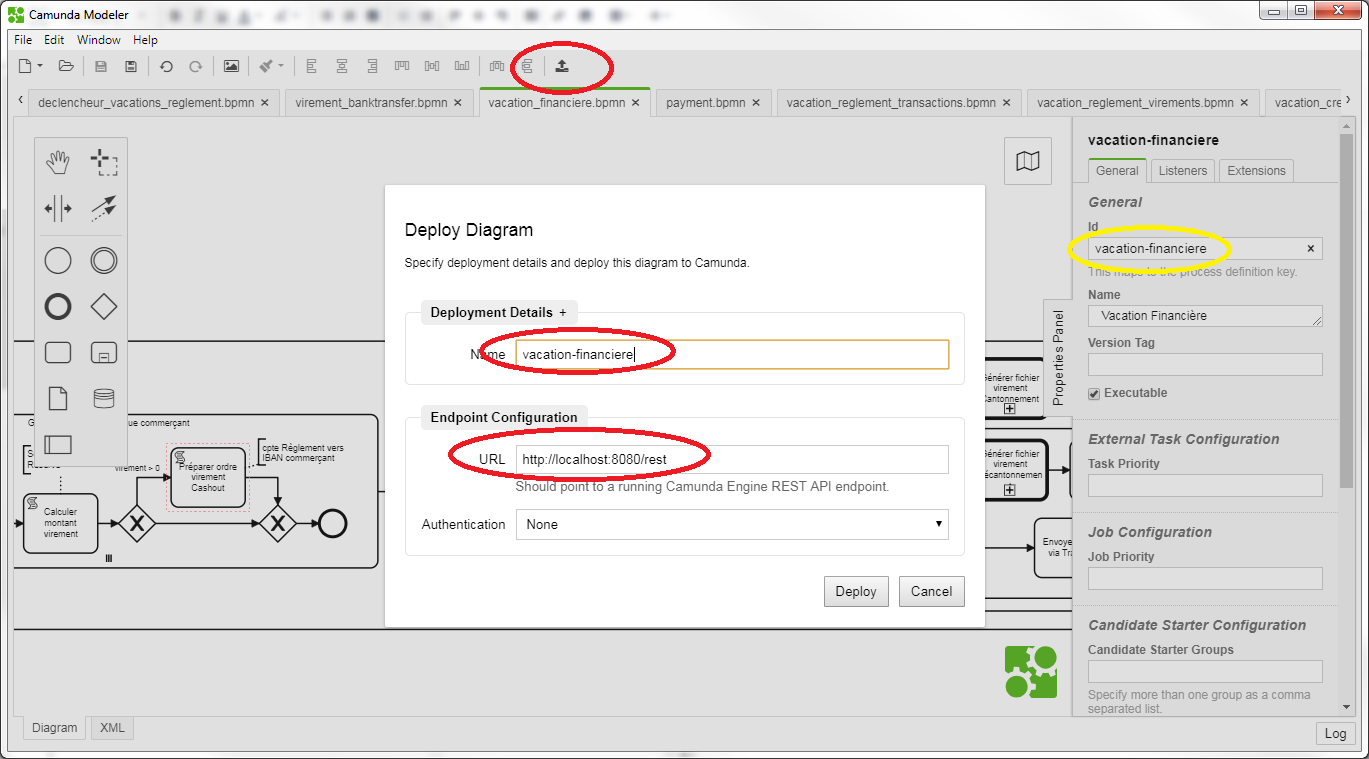
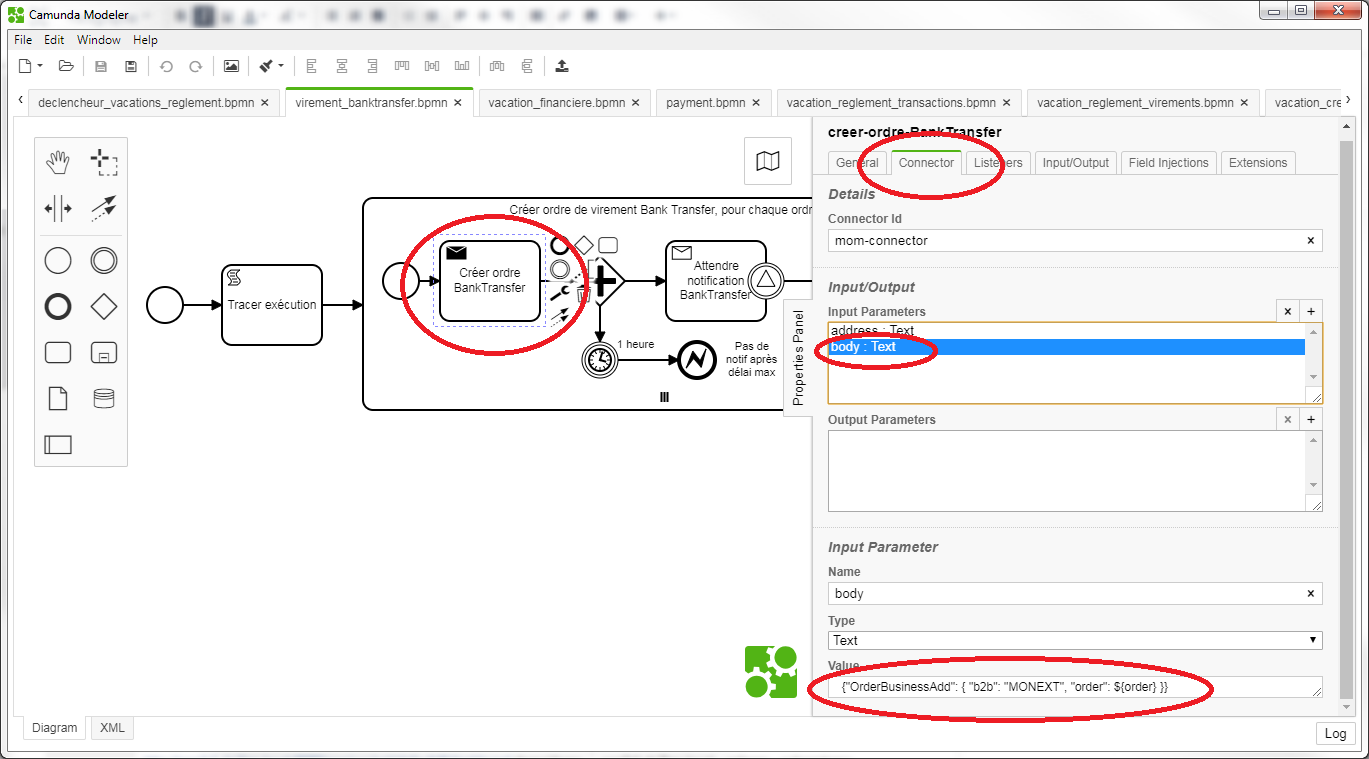
Ajouter un commentaire