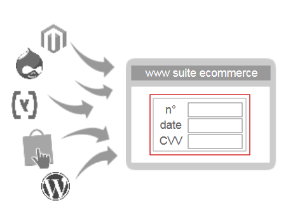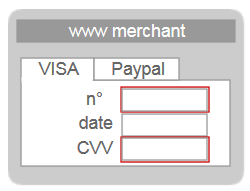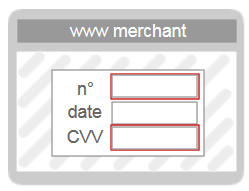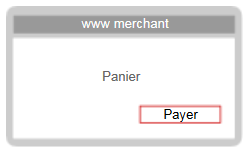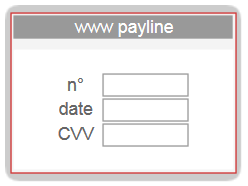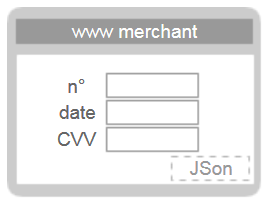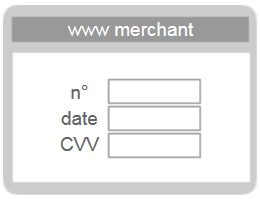Vous regardez une version antérieure (v. /display/DT/Integration+Mode) de cette page.
afficher les différences
afficher l'historique de la page
« Afficher la version précédente
Vous regardez la version actuelle de cette page. (v. 3)
afficher la version suivante »
Modes of integration
Depending on the business, needs and volumes, Payline offers the following integration modes:
The merchant has already integrated a solution and just configure the payment module of the e-commerce solution.
Module E-Commerce
|
E-commerce suite Use a solution from an already existing e-commerce suite and certified Payline and you will have no integration to achieve: see the list of e-commerce modules . |
Widget Mode: The merchant creates a web page with a Payline area to retrieve the payment information.
Redirection mode: the merchant can redirect his buyer on the payment pages hosted by Payline.
The payment data is collected directly by Payline and Payline releases the merchant constraints PCI-DSS (SAQ-A).
You can use web services:
- either by using the web services of the Payline API with our Development Kits, or you must have knowledge of HTML and a scripting language such as PHP, C # and Java;
- or by directly using the calls to the services, you must master the development of client interface with secure standard web services (SOAP).
Page Web
|
Mode in-Shop (page web) With the widget integration, the payment page is displayed with tabs / columns in the e- shop page: see the Web page link . |
|
Mode Lightbox (page web) With the widget integration, the payment page is displayed in overprint by a layer effect above the online store: see the Web page link . |
|
Mode Shortcut (page web) With the Shortcut integration, a button calls the payment page displayed on the e- shop page: see the Web page link . |
|
Mode Redirection (page web) With the standard or advanced page of Payline, the merchant can use and customize them (logo addition, page style, color ...): see the link Web page . |
|
Mode Redirection V2 (page web) The merchant calls a web page with the Payline widget that he can fully customize: see the Web page link . |
The merchant develops his own payment page, retrieves card data or a card token on his server and he calls a Payline web service to complete the transaction.
This mode, used especially by merchants with a lot of volume, allows full integration of the payment page in the merchant's site but with the constraints concerning PCI-DSS requirements (SAQ AEP and SAQ-D).
Direct payment
|
Mode Ajax (mode direct) With the Direct Payment API, the merchant collects the payment information, retrieves a payment token and makes the payment request to Payline: see the Direct Payment link . |
|
Direct mode (direct mode)
With the Direct Payment API, the merchant collects the payment information and makes the payment request to Payline: see the Direct Payment link . |