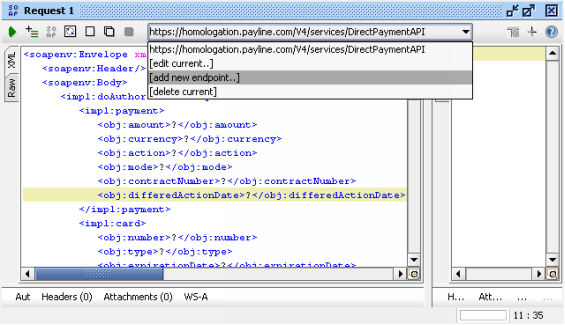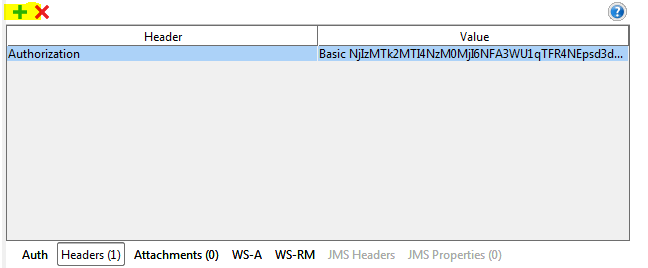SOAP UI Download
SOAP UI is an application for making web services calls. In the Payline environment, this web services client will allow you to send requests to the Payline API so that you can create test transactions, check the API response format, or simply check the format of the information. sent to Payline. SOAP UI 2.5 is available in free version or professional version, you can download it on the website http://www.soapui.org/
Adding a Payline Project
In SOAP UI, create a new project: File / New SOAP UI Project with the following properties:
- project name : Payline
WSDL : enter the WSDL Payline URL available in test environmenthttp://www.payline.com/wsdl/v4_0/homologation/DirectPaymentAPI.wsdl
The creation of the project generates the set of Payline APIs: DirectPaymentAPI, ExtendedAPI, WebPaymentAPI, as well as the services of each API: example: doAuthorization, doCapture, doWebPayment, etc. For each service, a request, named "Request 1", was automatically generated.
SOAP requests configuration
Each request generated for Payline services must be configured to reach the Payline application.
Endpoint configuration
Open a query, such as doAuthorization, by double clicking on "Request 1". Then in the address bar click on "Add new end point" (see screenshot below) and add the address : https://homologation.payline.com/V4/services/DirectPaymentAPI
Perform the same operation for the other APIs by adding the following "end points":
- https://homologation.payline.com/V4/services/WebPaymentAPI for Web API queries
- https://homologation.payline.com/V4/services/ExtendedPaymentAPI for Extended API queries
Merchant authorization configuration
By access key to communicate with Payline API, authorization is required. This authorization allows you to identify yourself with your merchant account on the Payline API.
To do this, click Auth (bottom left in the query window) and enter your connection information in the Payline environment:
- Username: your merchant
- ID Password: your access key
Request configuration
Fill in the fields of the query by replacing the ? by your values: contract number, amount, credit card information, order information...
Launch the query
To do this click on Play (the green arrow) in the upper left corner of the SOAP request window. The response of Payline API is displayed in right frame.